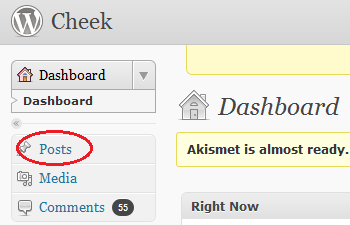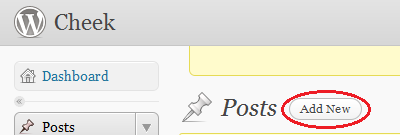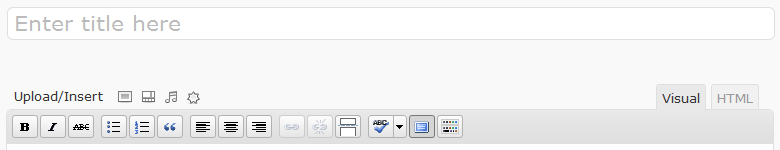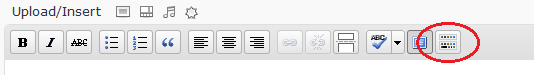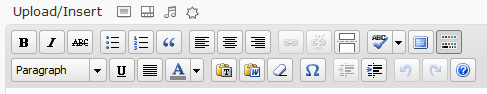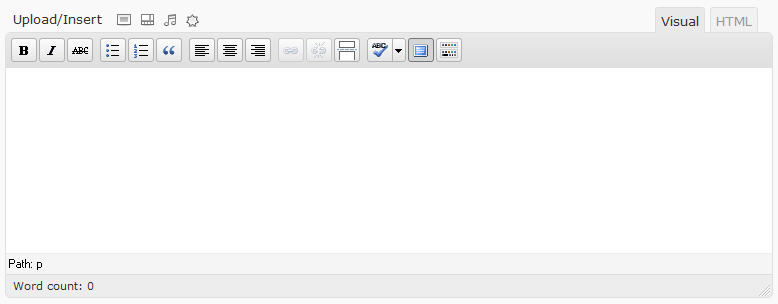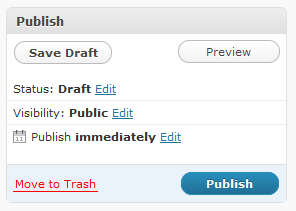Live Chat Software by Kayako |
Knowledgebase: Manual Posting
|
Posting on a WordPress Site
Posted by on 28 April 2011 02:20 AM
|
|
|
Here are the steps to follow when manually posting on a WordPress site: 1. Log in to the site and then click on Posts.
2. Click on Add New.
3. Enter the post title.
4. If you need more formatting options than what you see in the image above, click the Kitchen Sink button, circled in red below.
You will then see more formatting buttons.
5. Enter or type in the body of your post.
6. After putting in your post, click the Publish button.
Related Articles: | |
|
|
|