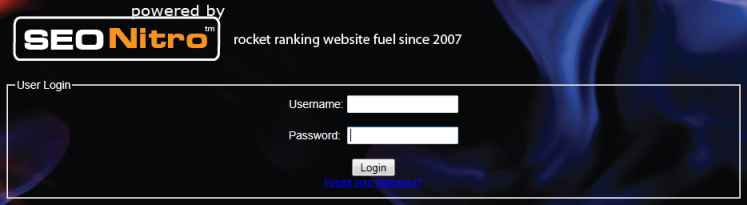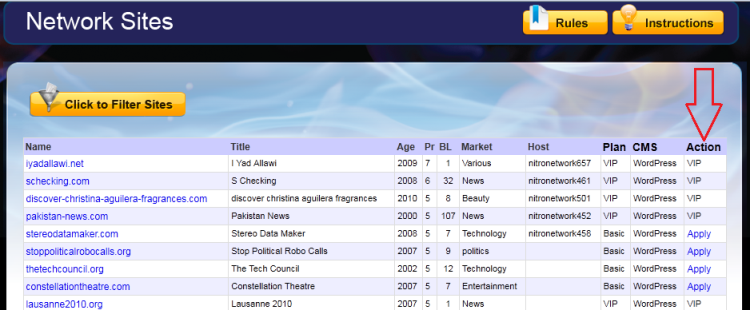Live Chat Software by Kayako |
Knowledgebase: Manual Posting
|
How do I apply to the SEONitro network sites?
Posted by on 28 June 2011 02:51 AM
|
|
|
You need to apply to the sites on the manual network before you can publish posts or put homepage links on them. Here's what you need to do to apply to the manual network sites: 1. Log in to your SEONitro account.
2. Click Network Sites.
3. Under the Action column, click Apply on the row corresponding to the site of your choice.
Related Articles: | |
|
|
|