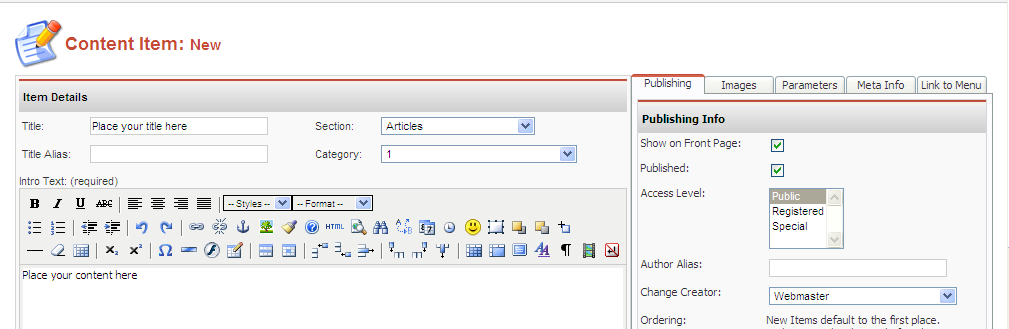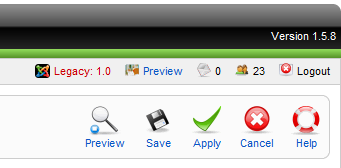Live Chat Software by Kayako |
Knowledgebase: Manual Posting
|
Posting on a Joomla site
Posted by on 28 April 2011 05:49 AM
|
|
|
To post on a Joomla site: 1. Log in to the Joomla site and click on Add New Article.
2. Enter your post. In the section menu choose "Articles" while under the category menu, you can choose any. In the publishing info menu, place a check on "show on Front Page" and "Published".
3. Click Save.
Related Articles: | |
|
|
|