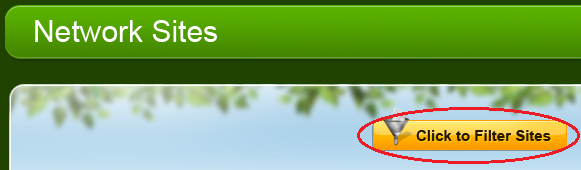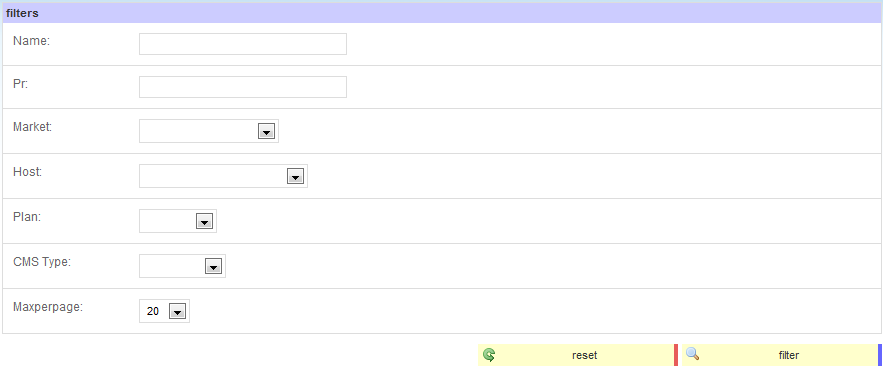Live Chat Software by Kayako |
|
How do I filter the SEOLinkVine Elite network sites?
Posted by on 26 April 2011 05:00 PM
|
|
|
On the Network Sites page in your SEOLinkVine Elite Dashboard you will see the Click to Filter Sites button.
Click on it and it will bring up the filters.
Enter or select the criteria for filtering the sites in the appropriate fields. Examples: If looking for a particular site, enter domain.com (where domain.com is the actual domain name of the site, without http:// and without www) into the Name field. If looking for sites with a certain PR, enter the PR into the Pr field. If looking for sites in a certain market, select the market of your choice from the Market dropdown. Click the filter button after putting in your criteria.
Related Articles: How do I filter the SEONitro network sites? Do I get more sites to post on in the manual network if I sign up for more than one account? | |
|
|
|