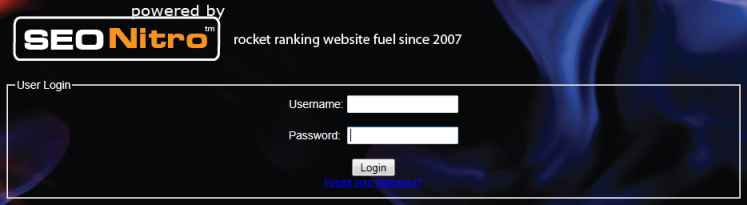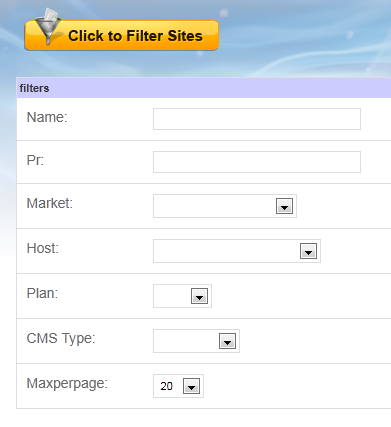Live Chat Software by Kayako |
Knowledgebase: Manual Posting
|
How do I filter the SEONitro network sites?
Posted by on 26 April 2011 04:24 PM
|
|
|
Filtering the SEONitro sites will make it easier for you to find specific sites on the network. Here's how to filter the sites: 1. Log in to your SEONitro account.
2. Click on Network Sites.
3. Click on Click to Filter Sites.
4. Enter and/or select your filter criteria.
5. Click filter to apply your selections.
If you wish to reset the filters, click reset.
Related Articles: | |
|
|
|