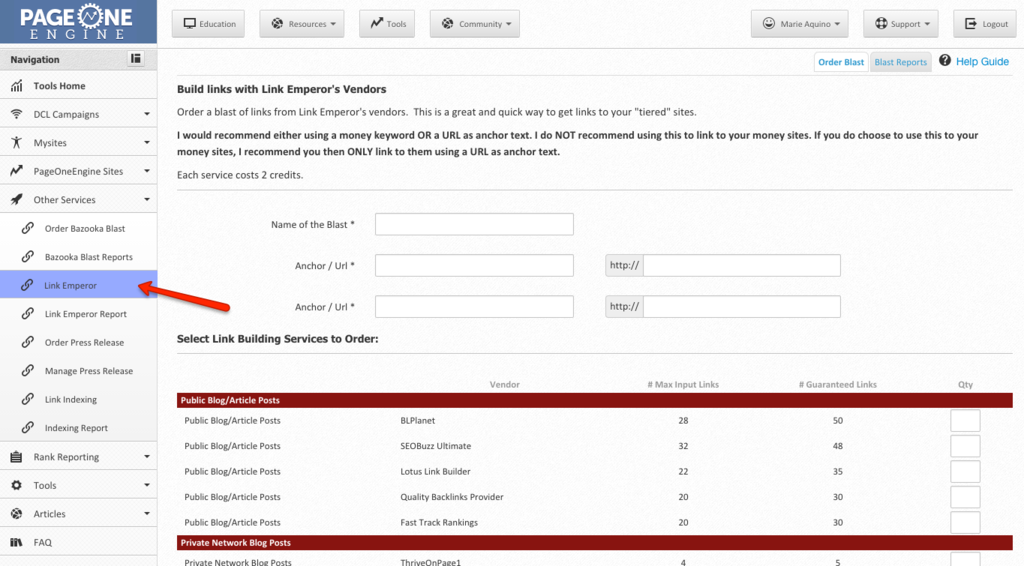Live Chat Software by Kayako |
Knowledgebase: Tools
|
How do I order a blast in Link Emperor?
Posted by Marie Aquino on 26 June 2015 06:04 PM
|
|
|
To build links using Link Emperor, click on “Link Emperor” under the “Other Services” menu. Add a name for the blast, anchor text and corresponding URL to be used and indicate how many links you would prefer per type of linking option. After that, click on “Order Blast”.
| |
|
|
|
Comments (0)