Live Chat Software by Kayako |
Knowledgebase: Tools
|
How do I add blogroll links?
Posted by Marie Aquino on 26 June 2015 04:23 PM
|
|
|
You have two options for blogroll links – either to add them in the blogroll area (usually in the sidebar)or to the footer area of the site. To add blogroll links, go to “Add Sitewide Links” under the “PageOneEngine Sites” menu. Select which network site you would prefer the link to be added to – either the PageOneEngine Network or Private Sites (your own sites). Choose whether it would be a campaign link (DCL campaign) or custom link. Add further details to it – which campaign for DCL or your anchor text and URL for custom link. Choose whether the link would be in the sidebar or footer, then click on “Add New Sitewide Link”. 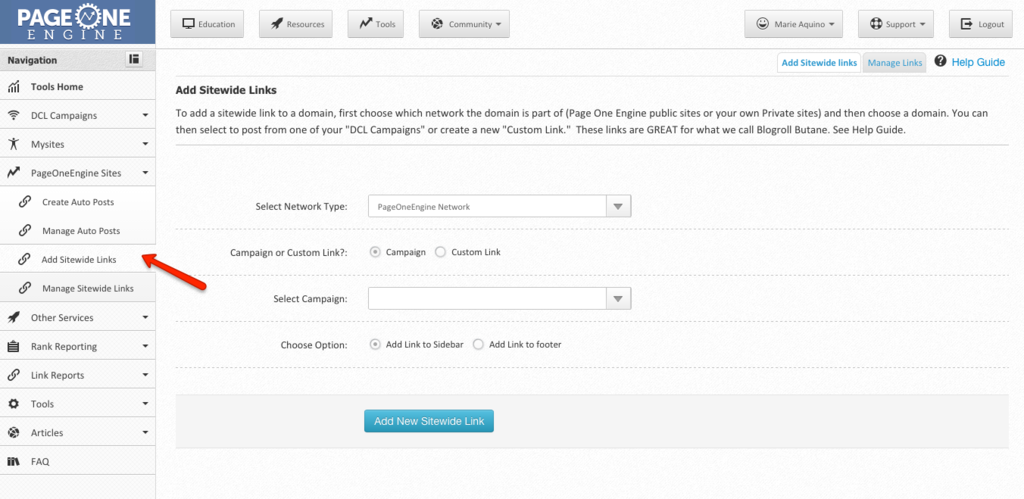
| |
|
|
|
Comments (0)
