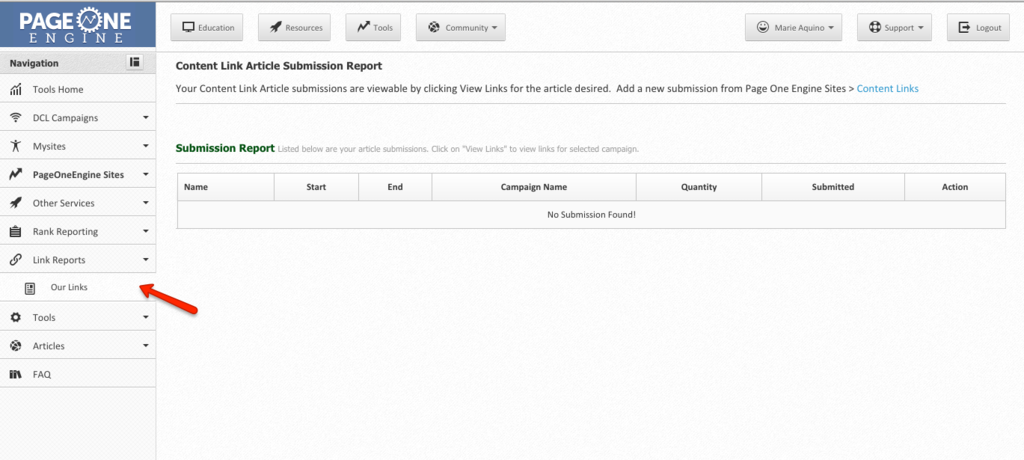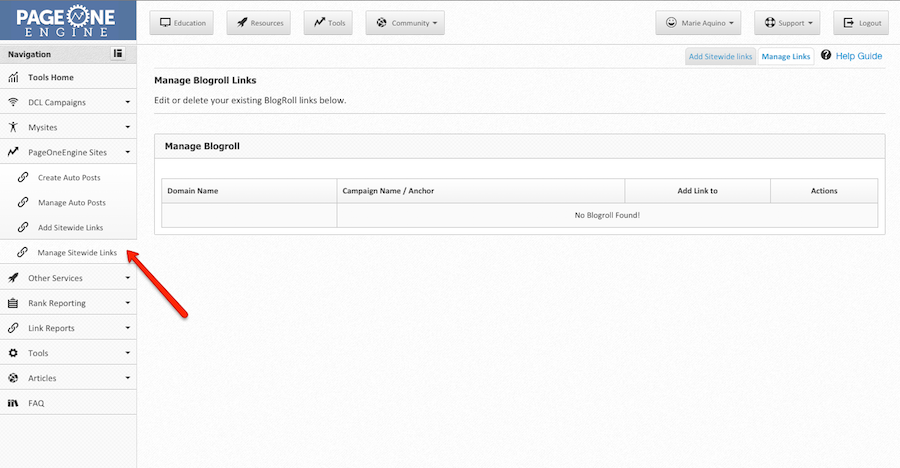Live Chat Software by Kayako |
Knowledgebase: Tools
|
How do I delete my links?
Posted by Marie Aquino on 26 June 2015 03:42 PM
|
|
|
To delete Content Links, go to Link Reports > Our Links and click "View Links" for the campaign that you want to delete a link from. You can then select a link to delete from the Actions function.
To delete Blogroll links, go to PageOneEngineSites > Manage Sitewide Links and select Remove Blogroll from the actions for the corresponding blogroll you would prefer to be removed.
| |
|
|
|
Comments (0)