Live Chat Software by Kayako |
Knowledgebase: Tools
|
How do I monitor my content links submissions?
Posted by Marie Aquino on 26 June 2015 03:37 PM
|
|
|
You can monitor your content links submissions by going to “Manage Auto Post” under the “PageOneEngine Sites” menu. A list of your submissions, the network you have chosen for the submission, start and end date of the submission, title of the article, quantity of posts and the number of successfully submitted posts and whether the submission is still active, inactive, or have been completed will be indicated. Through this area, you also have the option to edit the submission – edit the article and whether to set the submission to inactive or completed.
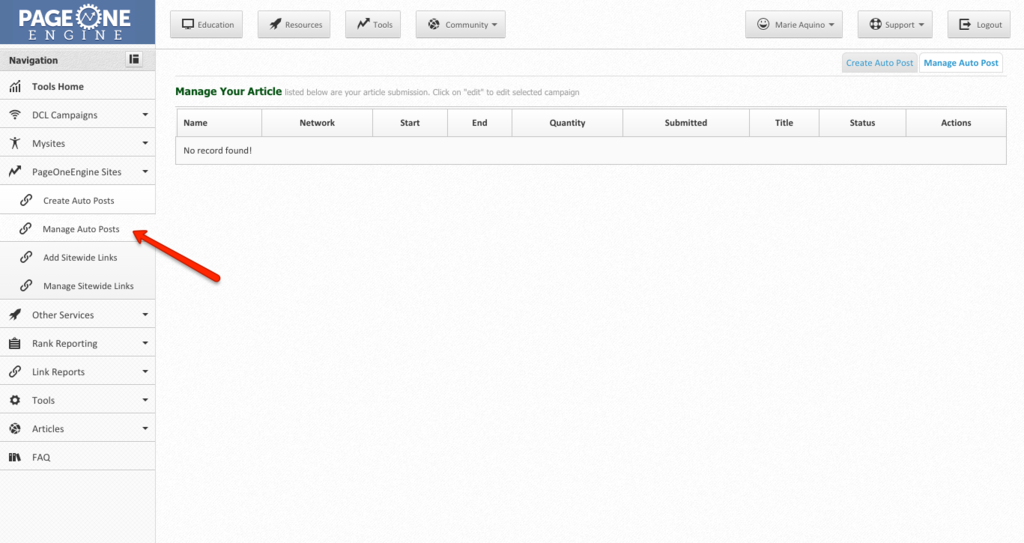
| |
|
|
|
Comments (0)
