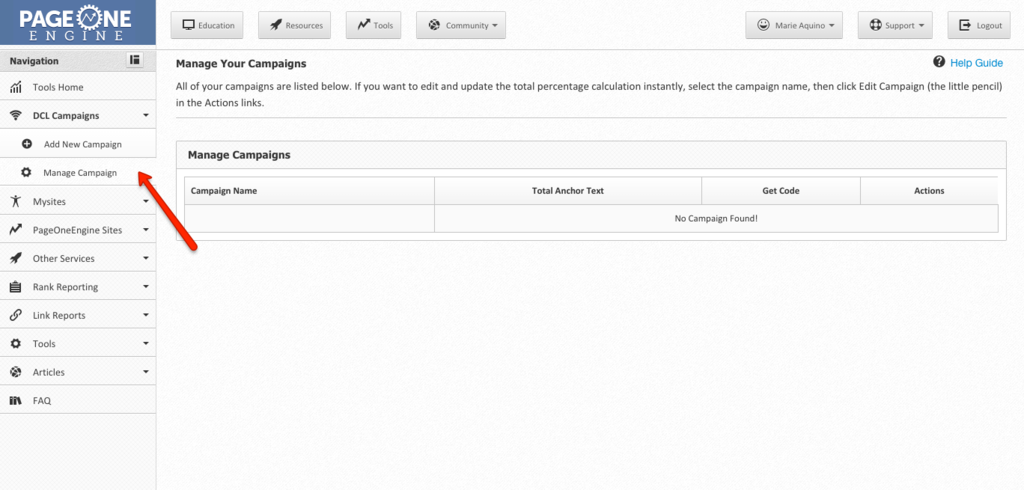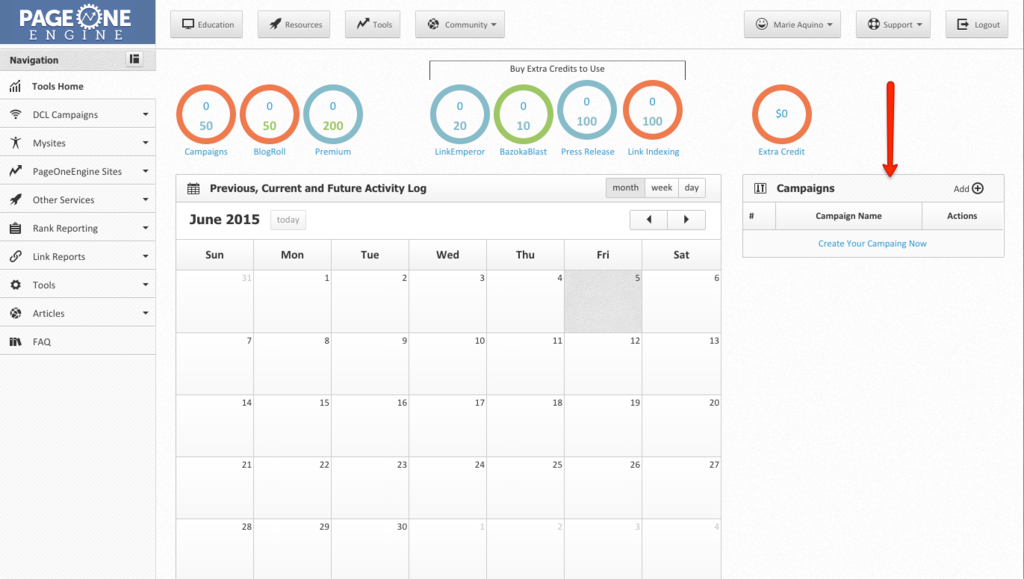Live Chat Software by Kayako |
Knowledgebase: Tools
|
How do I edit a campaign?
Posted by Marie Aquino on 26 June 2015 03:34 PM
|
|
|
You can edit a campaign by going to the “Manage Campaign” section under “DCL Campaigns”. Under it would be a list of the campaigns you have set up. Under the corresponding campaign are three Action buttons – view campaign, edit campaign, and delete campaign. Click on the Edit Campaign button and make your preferred changes accordingly.
You can also edit campaigns, directly from the dashboard. Under the member’s dashboard is a list of campaigns you have added. Under the corresponding campaign, click on the Edit Campaign button and make the necessary changes.
| |
|
|
|
Comments (0)