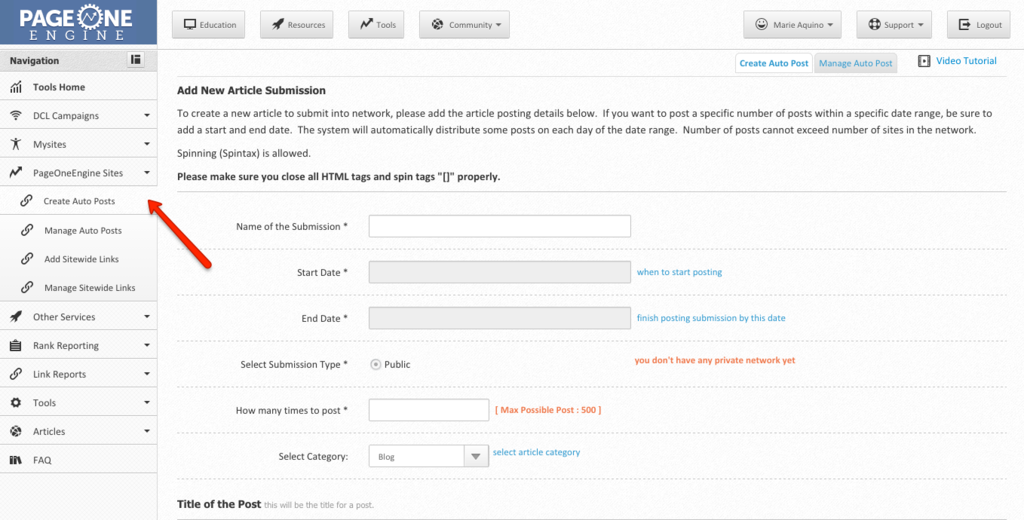Live Chat Software by Kayako |
Knowledgebase: Tools
|
How do I post an article?
Posted by on 25 June 2015 04:34 PM
|
|
|
To post your article, go to “Create Auto Posts” under the “PageOneEngine Sites” menu. Add a name for the submission to help you keep track of your submissions, the start date for when the publishing will begin and the end date. Select whether the submission would be Public – referring to our own network of sites, or Private – referring to your own private sites. Choose how many times your article would be published (between 1-14). Select the category for your article, add the title of your post, your content, make sure to set the submission status as “active”. Then click on “Add New Submission”.
| |
|
|
|
Comments (0)