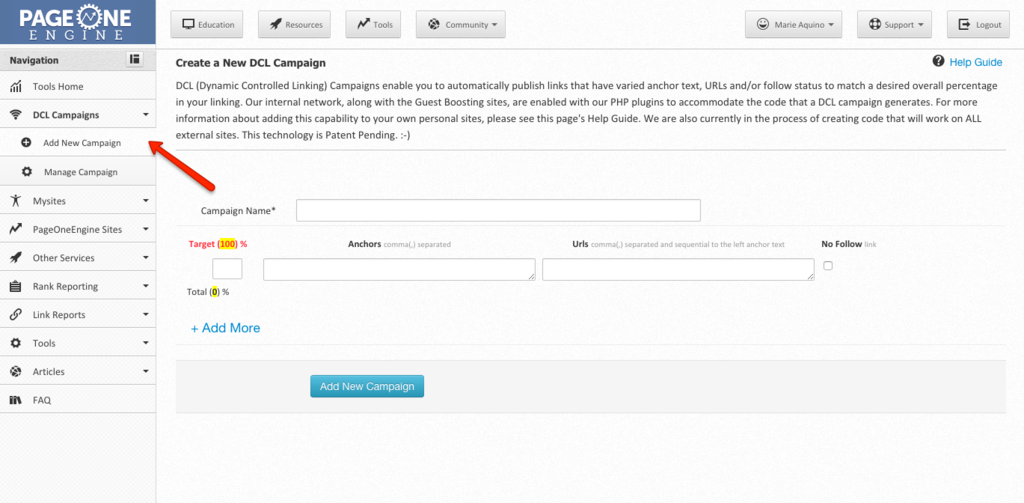Live Chat Software by Kayako |
Knowledgebase: Tools
|
How do I create a new campaign?
Posted by on 25 June 2015 04:31 PM
|
|
|
Under the “DCL Campaigns” menu, click on “Add New Campaign”. Add your chosen campaign name, anchor text for your links and corresponding URL/s, and what percentage of the total campaign links should use that anchor text, and whether the links should be no follow or follow. Click on “Add More” to add additional anchor text/URLS to your campaign. Your link percentages must total 100%. When satisfied, click on “Add New Campaign”. Upon adding your campaign, you will be provided with the DCL code to use in your Content Link articles.
| |
|
|
|
Comments (0)