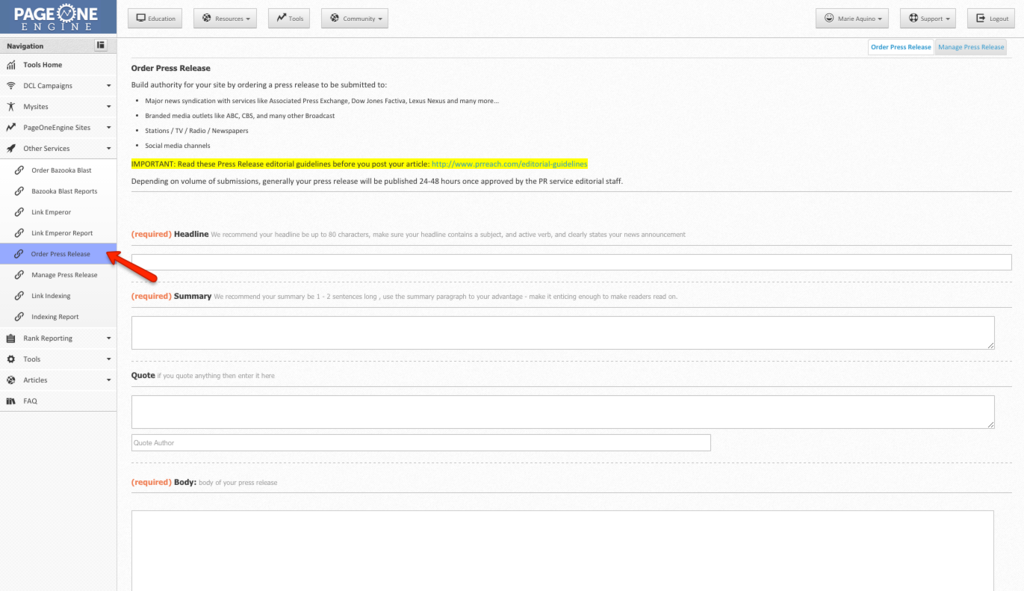Live Chat Software by Kayako |
Knowledgebase: Tools
|
How do I order a Press Release?
Posted by on 25 June 2015 04:22 PM
|
|
|
To submit a press release, click on “Order Press Release” under the “Other Services” menu. Add your headline for your press release, a summary of the press release, a quote if any and the corresponding author, and your content for the press release. You also have the option to add a video, images, and other attachments. You would also need to add the release date for the press release, keyword tags if any, the industry of the press release, zip code, name, email address, phone number, and brand name. Other information that you could add are your brand website, Twitter URL, Facebook URL, LinkedIn URL, Google Plus URL, and RSS URL. After filling in all necessary information, set the status to active, then click on “Order Press Release”
| |
|
|
|
Comments (0)