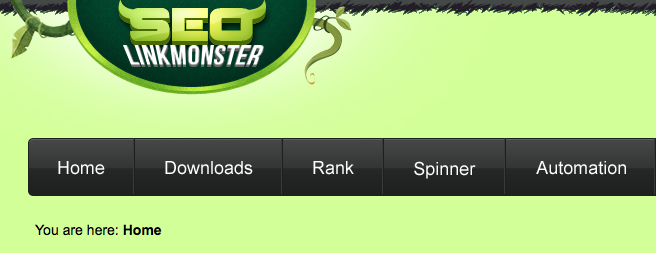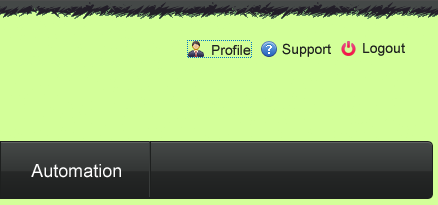Live Chat Software by Kayako |
|
How do I access the add-ons that I purchased with SEOLinkMonster?
Posted by on 02 February 2012 04:58 AM
|
|
|
To add more value to your SEOLinkMonster membership, we have come up with upgrade options that will help you become more successful in your campaigns. These upgrade options are: 1. The Monster SEO Course 2. The Article Monster Pack 3. Software Programs: Niche Finder and Link Booster SEOLinkMonster members who purchased add-ons at the time that they signed up for SEOLinkMonster will be able to access their products by first logging in to the SEOLinkMonster member dashboard and then clicking on Downloads.
SEOLinkMonster members who have not yet upgraded to any of the optional add-ons but wish to do so can purchase any or all of the products also by first logging in to the SEOLinkMonster member dashboard and then clicking on Downloads. Choose the tab of the add-on that you wish to purchase and click Get Access Now.
You can also purchase any of the optional add-ons through the member profile page of your SEOLInkMonster member dashboard: 1. Log in to your SEOLinkMonster account and click on Profile.
2. Click Get Access Now for the add-on of your choice.
You will then be taken to the Order Page where you can complete your purchase. | |
|
|
|