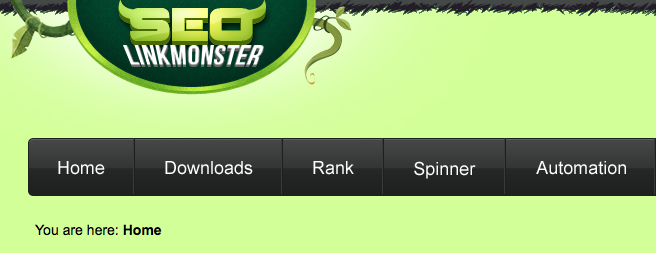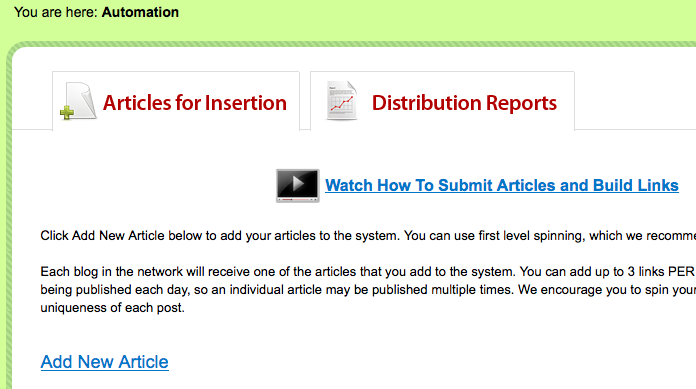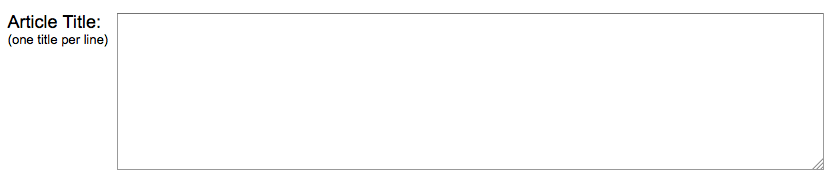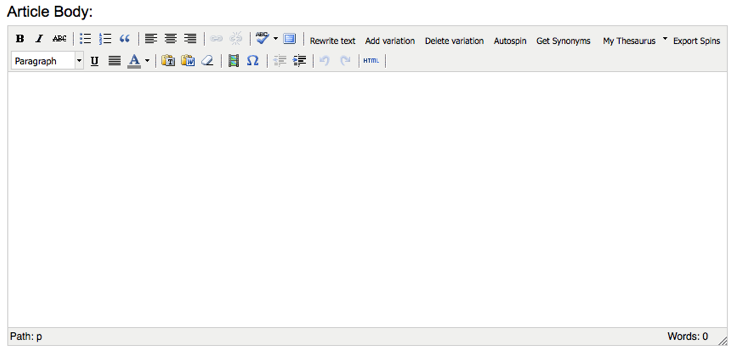Live Chat Software by Kayako |
|
How do I Insert an Article for Distribution to the SEOLinkMonster network?
Posted by on 02 February 2012 03:51 AM
|
|
|
1. Log in to your SEOLinkMonster account and click on Automation.
2. Click Add New Article.
3. Enter the title(s) of your article into the Article Title field. You can use first level spinning, which we recommend you do. For the Article Title, you can use spin tags (please go to the "Can I spin my SEOLinkMonster articles?" for more information on spinning) OR you can add title variations by putting each different title on a new line.
4. Enter the body of your article into the Article Body field. As mentioned above, first level spinning is recommended. We encourage you to spin your articles to help increase the uniqueness of each post.
5. Click Save.
There is also a video that shows how to submit articles and build links under the Automation section in your SEOLinkMonster member dashboard. Click on the link Watch How To Submit Articles and Build Links to view it (please see image under step number 2 above to locate the link). | |
|
|
|