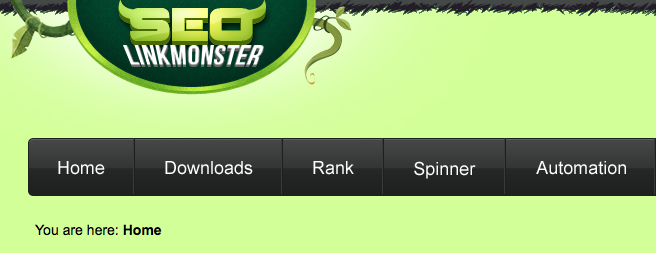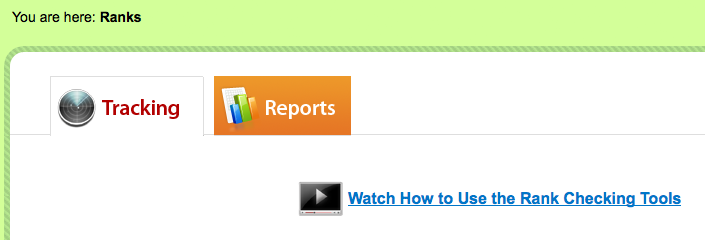Live Chat Software by Kayako |
Knowledgebase: Tools and Downloads
|
How do I use the rank checking tools in SEOLinkMonster?
Posted by on 02 February 2012 03:02 AM
|
|
|
There is a video in your SEOLinkMonster member dashboard that shows you how to use the rank checking tools. To access the video: 1. Log in to your SEOLinkMonster account and click on Rank.
2. Click Watch How to Use the Rank Checking Tools
NOTE: For more information on Rankerizer, please go to "How do I download the free rank checking tool that goes with SEOLinkMonster?". To get support for Rankerizer, please go to http://www.bryxensoftware.com/support/ | |
|
|
|