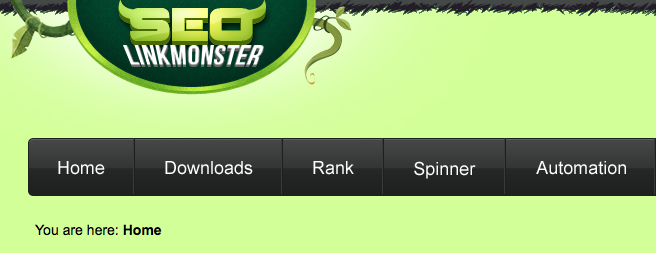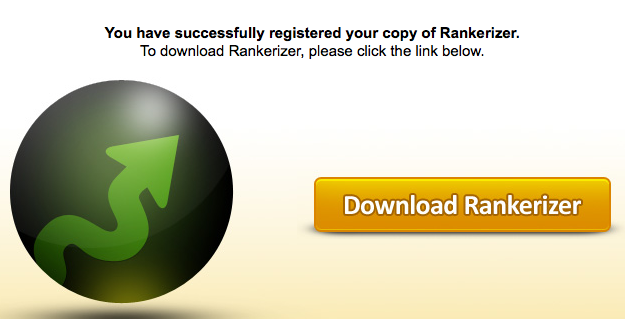Live Chat Software by Kayako |
Knowledgebase: Tools and Downloads
|
How do I download the free rank checking tool that goes with SEOLinkMonster?
Posted by on 02 February 2012 02:45 AM
|
|
|
To check your Google, Yahoo, and Bing rankings, we've created a desktop software application (for Windows) called Rankerizer. To download Rankerizer for free: 1. Log in to your SEOLinkMonster account and click on Rank.
2. Click the Download Rankerizer button.
3. On the web page that comes up, enter your name and email address in the appropriate fields, and then click Download Rankerizer.
4. After you are sucessfully registered for Rankerizer, another web page will come up. On that page, also click Download Rankerizer. The Rankerizer set up executable file will then be downloaded to your PC.
NOTE: To get support for Rankerizer, please go to http://www.bryxensoftware.com/support/ | |
|
|
|