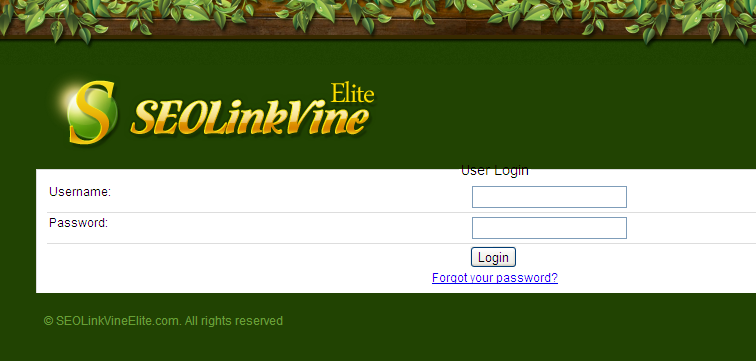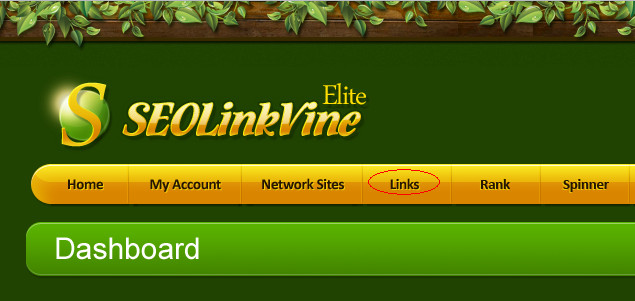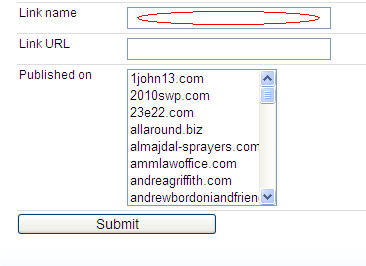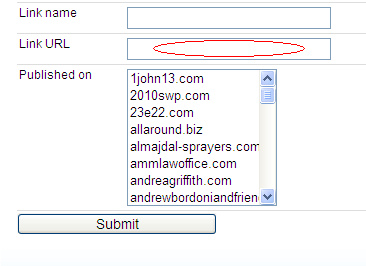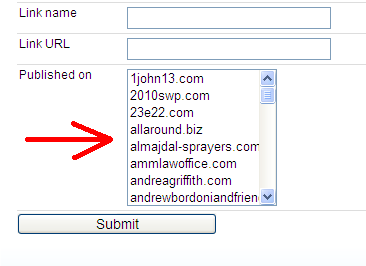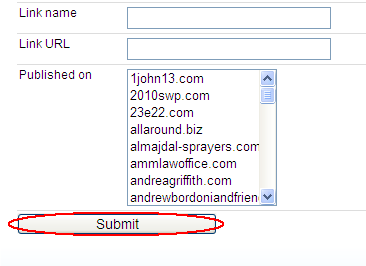Live Chat Software by Kayako |
|
How do I create homepage links on the SEOLinkvine Elite network sites?
Posted by Marie Aquino on 24 November 2011 02:42 PM
|
|
|
To create a homepage link on a site on the SEOLinkvineElite network, you will first have to apply to the site. After applying to the site, follow these steps to create a homepage link: 1. Log in to your SEOLinkvine Elite account.
2. Click Links.
3. Enter the anchor text for your link in the Link name field.
4. Enter the URL for your link in the Link URL field.
5. Choose the sites where you want to publish your link. TIP: to choose multiple sites, hold down the Ctrl key on your keyboard and click on each site that you want.
6. Click Submit.
Homepage links take at least 24 hours to show up in the sites that they are submitted to. In case your links do not show up in the sites after the 24 hours period, please send us a list of the links (keyword, URL, site where link should be) so that we could look into the site and add the link accordingly. | |
|
|
|