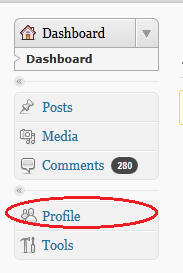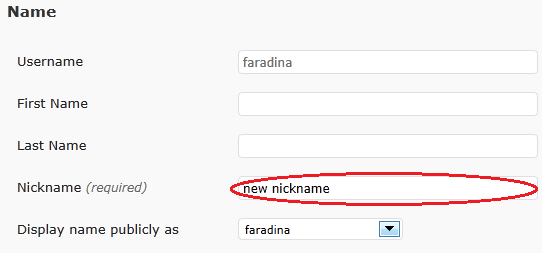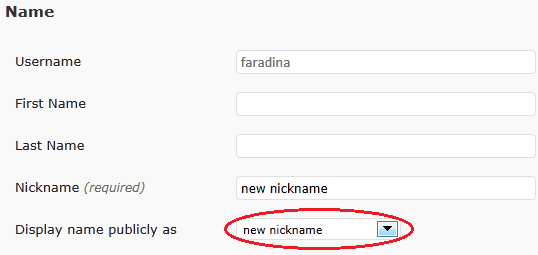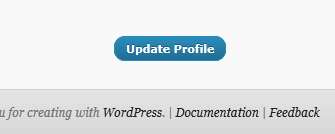Live Chat Software by Kayako |
Knowledgebase: Manual Posting
|
My manual posts are showing my username. How do I prevent that?
Posted by on 21 September 2011 02:45 AM
|
|
|
There is an option to not show your username on your manual posts and this is by changing the name publicly displayed on each individual site. Here's how you would do it on a WordPress site: 1. Log in to the WordPress manual posting site and then click on Profile
2. Enter your desired public display name in the Nickname field. If there is anything there, just change it.
3. In the Display name publicly as field, select your new nickname from the dropdown.
4. Scroll down and click Update Profile
After doing the above steps, your WordPress posts will display your chosen nickname instead of your username.
Related Articles: | |
|
|
|